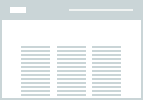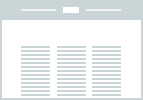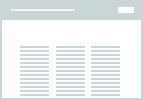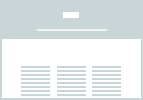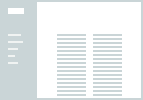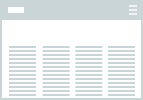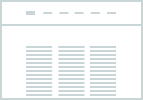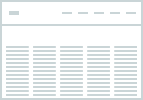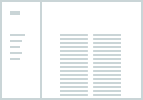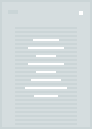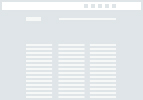TheGem includes versatile settings for website header, menu and navigation. It delivers 8 navigation concepts in total of 20+ pre-made styles for main menu and top area bar, which you can freely combine with each other. And you can adjust all this styles – change colors, fonts, backgrounds etc. In addition you can set individual settings for selected pages of your site. Enable transparency for main menu & top area. Control header opacity. Use customized colors for menu & logo. Use images and videos as backgrounds. Enable or disable sticky headers and navigation. And much more.
Logo Position
Menu Layouts
Mobile Menu Layouts
Top Area Layouts
Customizable
Header Styles
Header Styles
customize it to your needs via theme options. You can adjust colors, fonts, transparencies etc. making your own unique header style
PRE-MADE STYLES COMBINATIONS

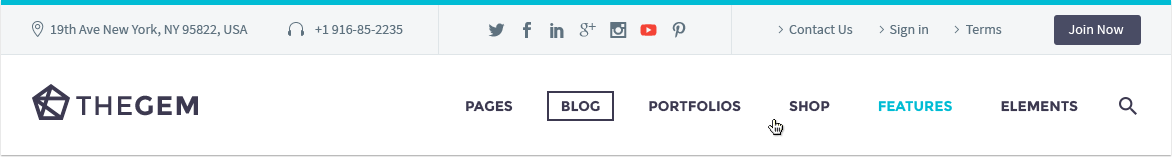
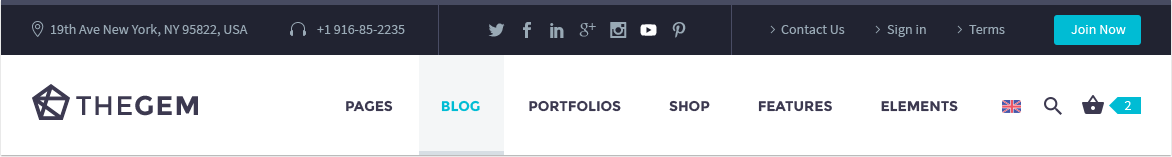
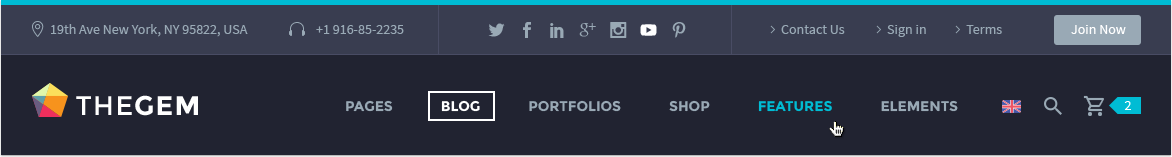


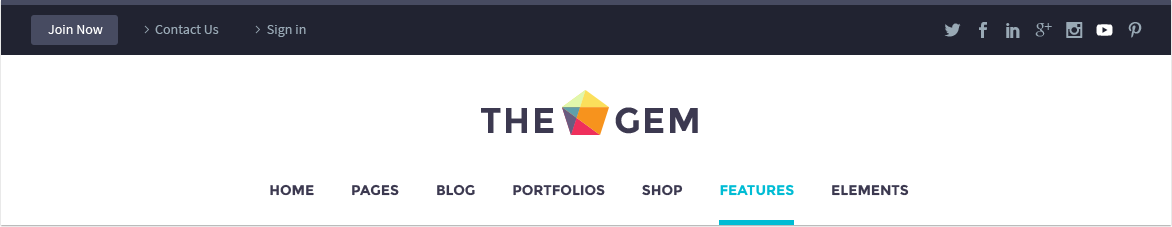

Customization Examples
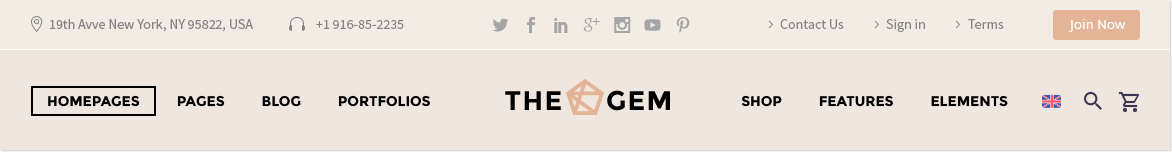
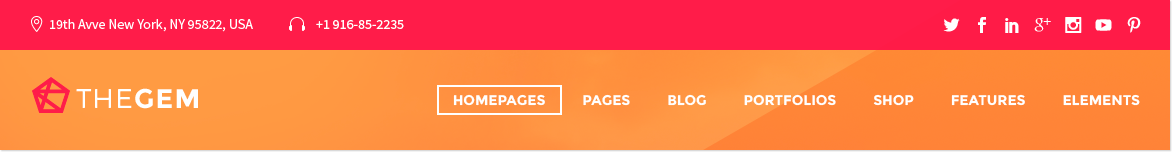
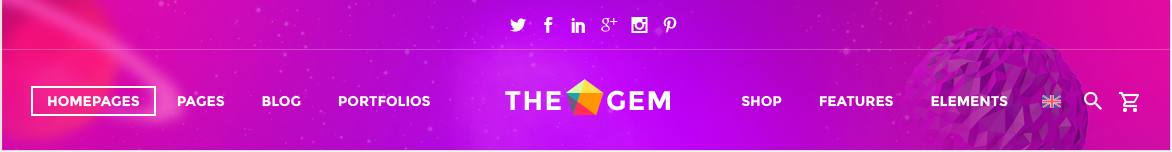
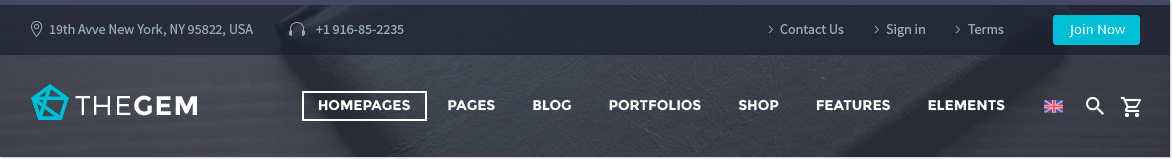
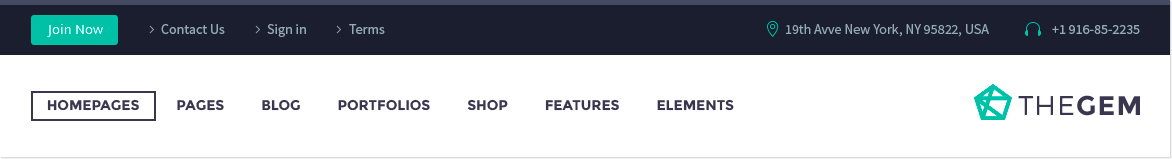


Page Header
Options
Options
In additional you can set this options for displaying your menu and top area bar per page. In this way you can set individual menu settings for selected pages of your site.
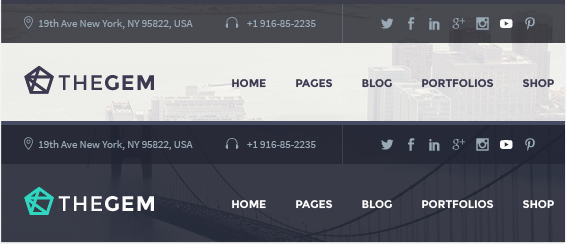
- Enable transparensy for main menu & top area
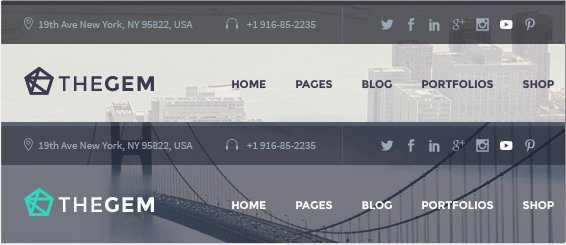
- Control header opacity
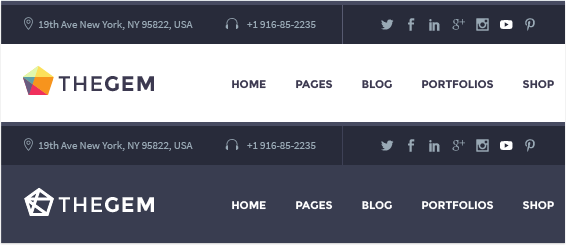
- Use customized colors for menu & logo
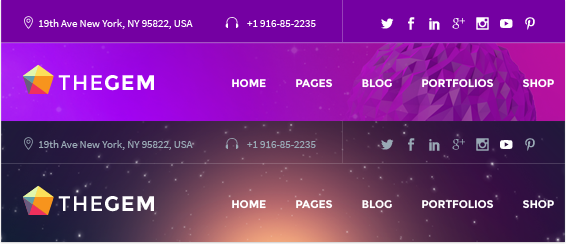
- Use images and videos as backgrounds

- Disable top area
Additional Header Settings
- Enable / Disable on-scroll sticky menu and top area
- Set any meta-navigation in top area bar
- Set any button in top area bar
- Choose social profiles to be displayed in top area
- Define layout for tablets and mobiles
- Select any colors, fonts and backgrounds